Archives de l’auteur
Imprimer un document sur iPad
Une mise à jour d’iOS rend difficile l’impression sur iPad. Nous sommes en train de développer un correctif. En attendant, voici une méthode qui fonctionne pour l’impression des documents.
How to create automatic reminders for an animal ?
With Vetup, you can create a reminder for as many types of medical acts as you want.
To create a reminder, for example a vaccination reminder, begin by creating a medical service. To do this, click on CATALOG
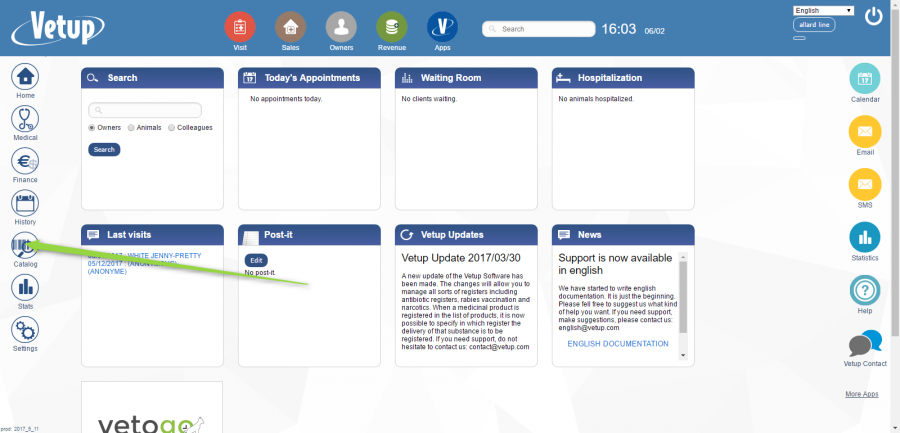
Select MEDICAL SERVICES LIST

To create a new medical service, click on NEW and enter the description of the new medical service : its name, its category, whether you want to associate a product with this service, the price of the service, and on the right (this goes for each new service created) specify that you want to create a reminder for the service and when it should be automatically sent to the owner.
For example, you want to create a rabies vaccination with an automatic reminder for the owner for the next vaccination in one year’s time. You thus enter the service RABIES VACCINATION in DESIGNATION, select the category « VACCINATION » and associate the product used for the vaccination (here Nobivac rabies) with the service.
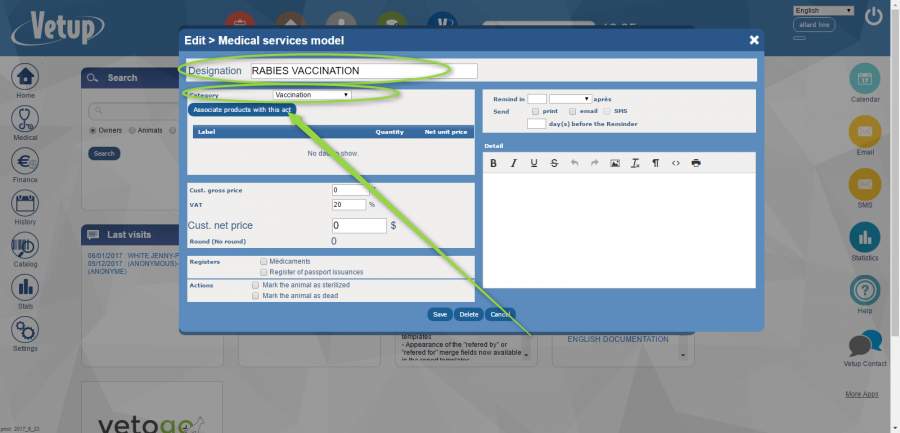
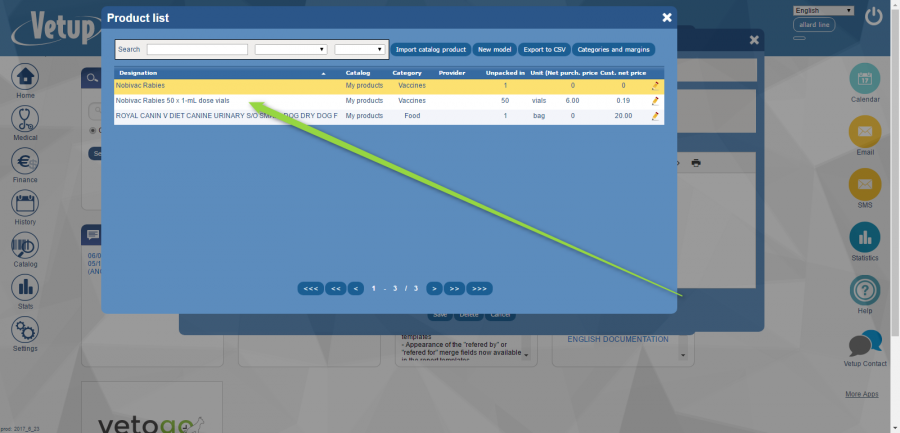
Now, enter the price of the service and, on the right, the date when the pet owner should receive the vaccination reminder. (in the above example, (s)he will receive both a reminder by post and an automatic reminder by email 21 days before the due vaccination date)
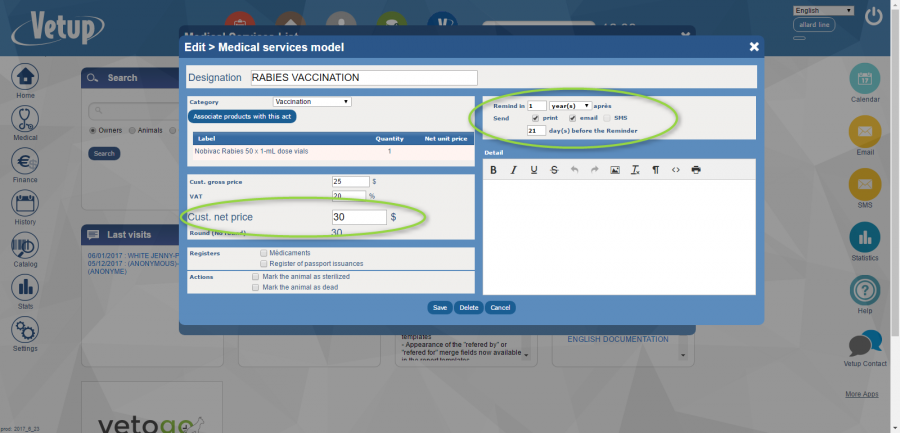
This type of reminder can be created for every act, such as vaccinations, recommendations before surgery, antiparasite treatments etc.
How to consult an animal’s vaccination reminder
To see the animal’s next vaccination reminders that will automatically be sent to the owner, click on OWNERS

Use the QUICK SEARCH box to find the owner you are looking for
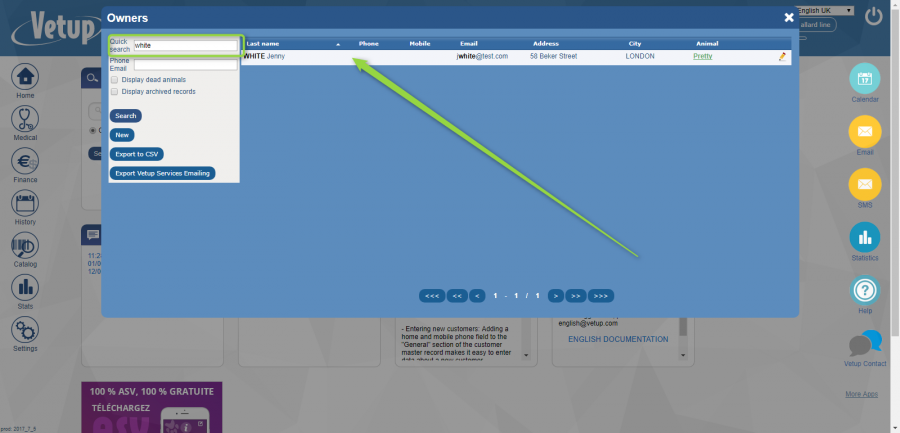
Now select SENDINGS in the history box.

This will show you all the reminders that have been and will be sent for the animal
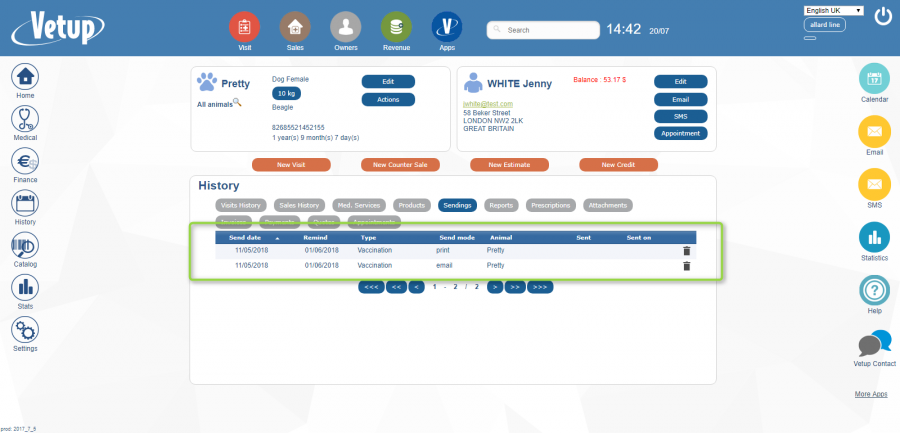
If you want a pop-up to appear regarding the next reminders for the animal when opening its page, click on SETTINGS, then GENERAL SETTINGS

Select REMINDERS and tick the box ALERT IF FUTURE REMINDERS
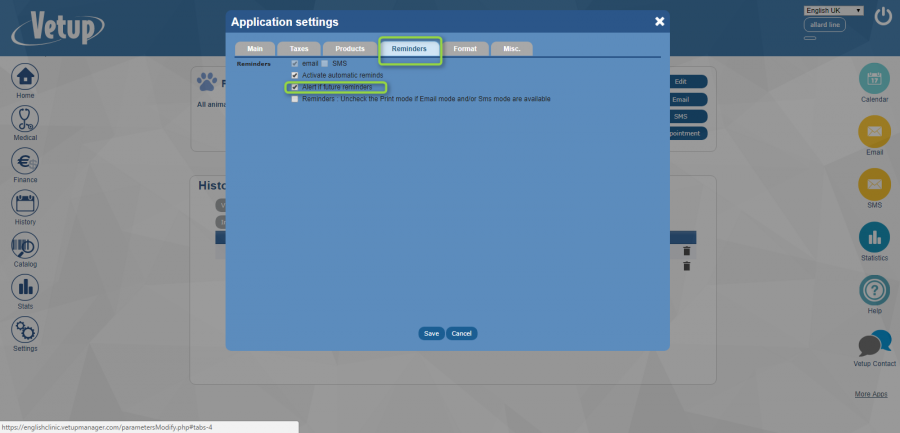
Click on SAVE
Now, each time a new reminder is created for an animal, it will appear in a pop-up when the animal’s page is opened.
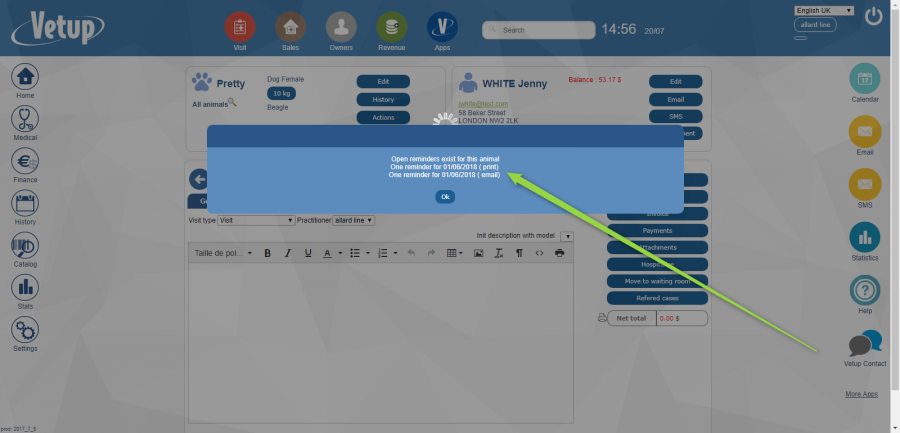
Comment gérer mes registres sur Vetup ?
Cette vidéo vous indique comment utiliser les divers registres disponibles sur le logiciel et comment s’assurer d’y voir apparaître toutes les utilisations ou délivrances de kétamine, vaccins contre la rage ou antibiotiques ainsi que l’ensemble des données exigées par la législation (nom du propriétaire, espèce animale, date, numéros de lots, quantités…)
D’autres vidéos plus détaillées vous indiquent comment utiliser plus spécifiquement le registre antibiotiques, kétamine, stupéfiants ou encore de vaccinations rage
Voir aussi |
Comment gérer les registres stupéfiants et kétamine
Un registre Stupéfiants est préenregistré dans le logiciel. Concernant vos utilisations de kétamine, vous pouvez décider de les enregistrer uniquement dans ce registre ou créer un registre spécifique kétamine (voir les explications sous la vidéo)
Cette vidéo vous explique comment faire apparaître dans vos registres stupéfiants et Kétamine l’ensemble des entrées et sorties de ces substances.
Elle vous indique également comment filtrer, dans le registre, les mouvements de ces substances par période (sélection des mouvements sur 1 mois) et exporter ces données vers excel afin de déclarer facilement vos utilisations de stupéfiants.
Un registre Stupéfiants est préenregistré dans le logiciel. Concernant vos utilisations de kétamine, vous pouvez décider de les enregistrer uniquement dans ce registre (vous utiliserez alors les filtres période et produit du registre pour faire ressortir uniquement vos utilisations de kétamine). Pour cela, aller dans HISTORIQUE / REGISTRES / sélectionnez dans Registre « stupéfiants », dans période « ce mois » et dans recherche mot clé le nom de la kétamine que vous utilisez
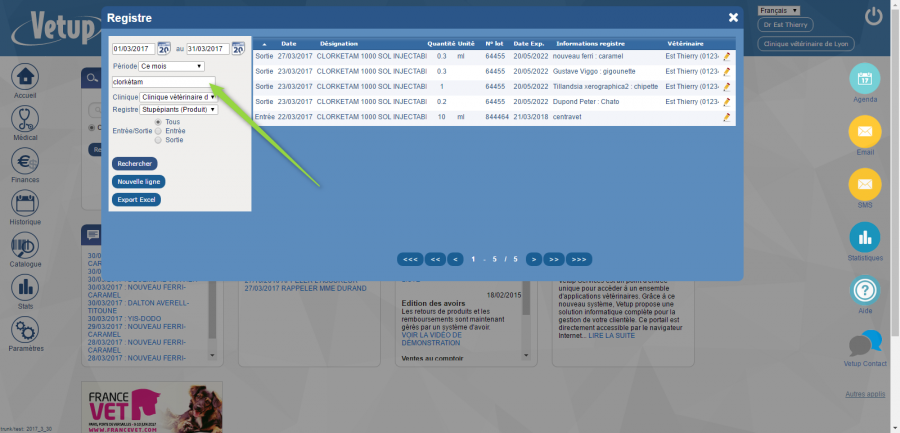
Vous pourrez aussi décider, pour déclarer plus facilement ces données, de créer un registre concernant uniquement les emplois de kétamine afin d’enregistrer l’utilisation de cette substance, à la fois dans le registre stupéfiant mais aussi dans un registre spécifique kétamine.
Voir aussi |
Comment enregistrer mes ventes d’antibiotiques dans mon registre antibiotiques
Voir aussi |