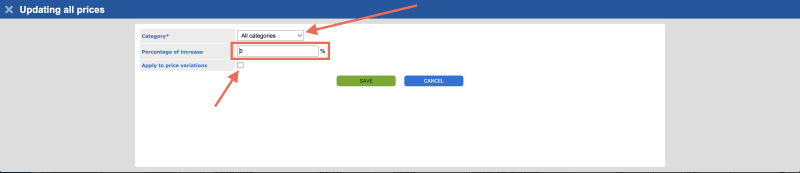Implementing a general increase in service or product rates
A comprehensive rate increase can be executed with a single action for:
- all your services
- all services within the same category
How to proceed:
- Select Catalog / Service list or Product list.
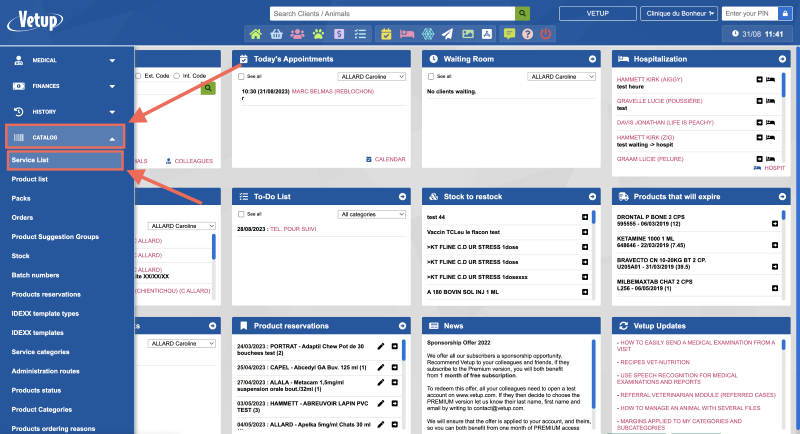
- Click on “Edit prices”.
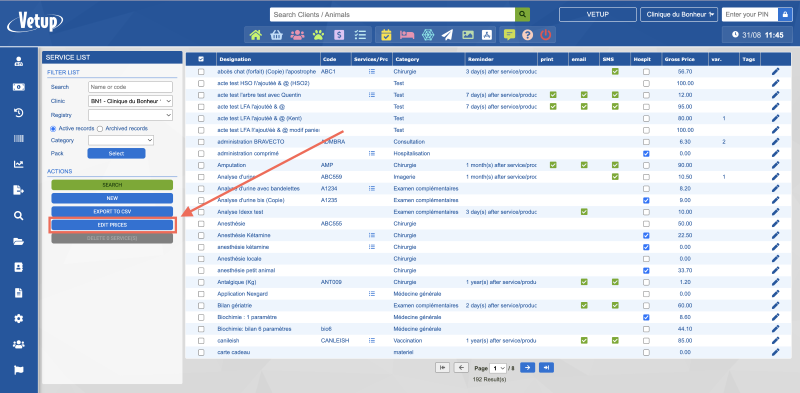
- Choose the category you want to modify the price of its products.
- You can also apply this increase to all categories.
- You also have the option to apply this percentage increase to price variations.