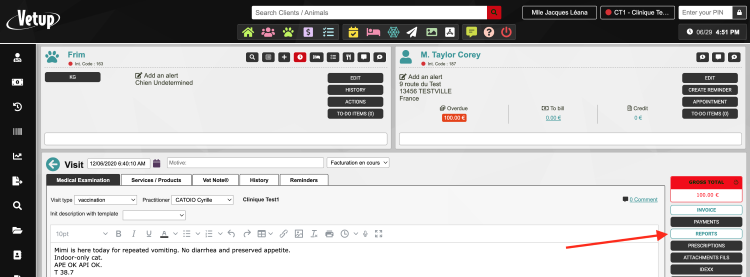How to easily send a medical examination from a visit
It is now easier to generate a report containing your medical examination directly from your visit.
Here is how to do it :
- When you have finished writing your medical examination, click on the “Save” button
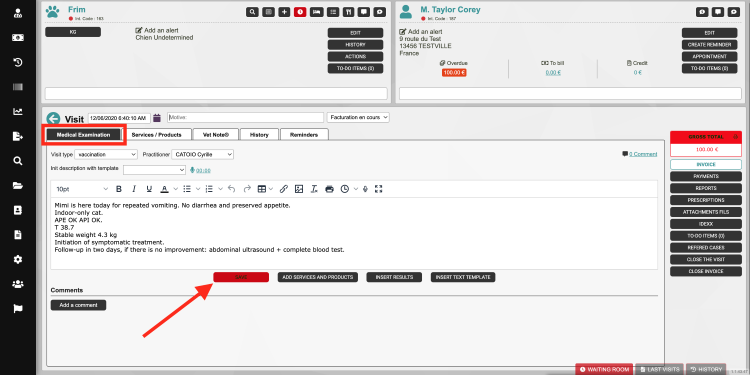
- The new « Generate a report » button appears:
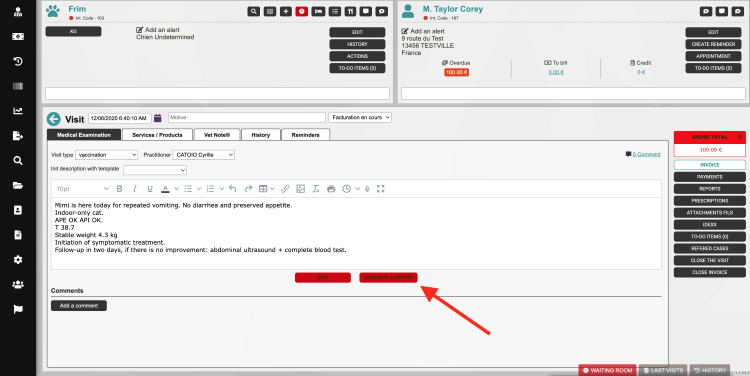
- This functionality allows you to generate a report based on the previously filled medical examination.
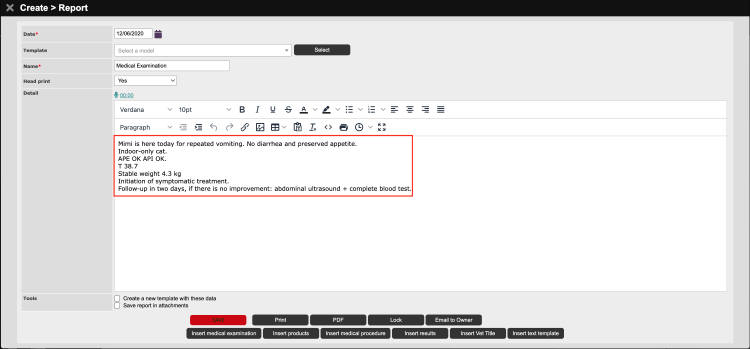
Caution: Using a template in this situation may overwrite your existing medical examination.
→ Do not use a report template if you have not integrated the merge field « (medical examination) ». In that case, the template would replace your medical examination, and you would need to start the report again.
→ You can use a report template if the merge field « (medical examination) » is present. Then, your medical examination will be inserted, at the desired and configured location, into the report template.
Before saving, you can print, create a PDF, or send your report via email to your client.
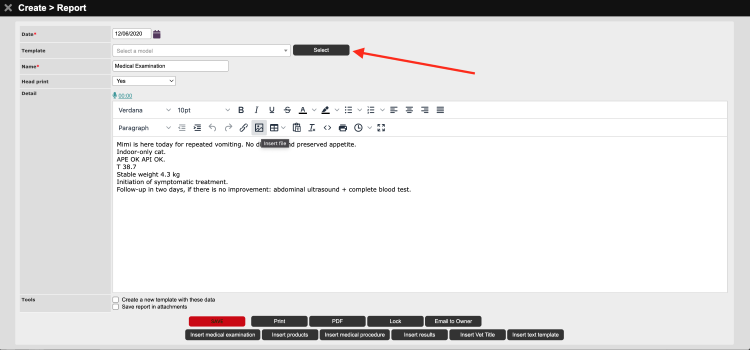
- Upon saving the report, it will be automatically stored in the « Reports » tab located on the right side of the screen. »