Generate all invoices for a client over a specific period
If you wish to generate all invoices for a client over a specific period (for instance, if you work with breeders or shelters and provide them with their invoices once a month…),
- Click on « finances« / « visits to be invoiced«
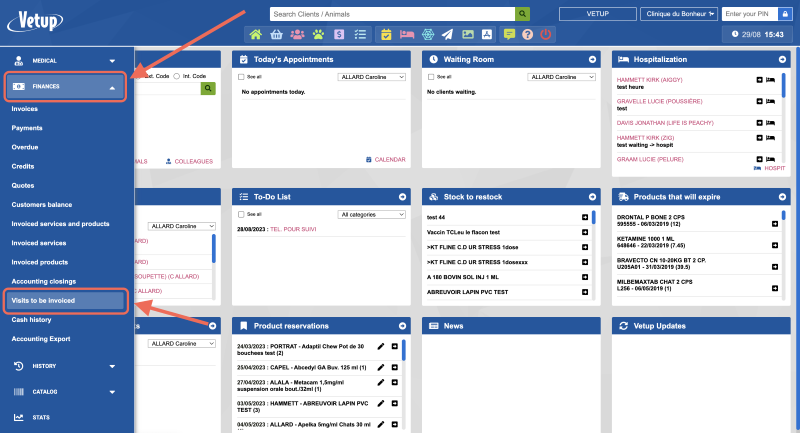
- Enter the relevant period and the client’s name in the “search” field.
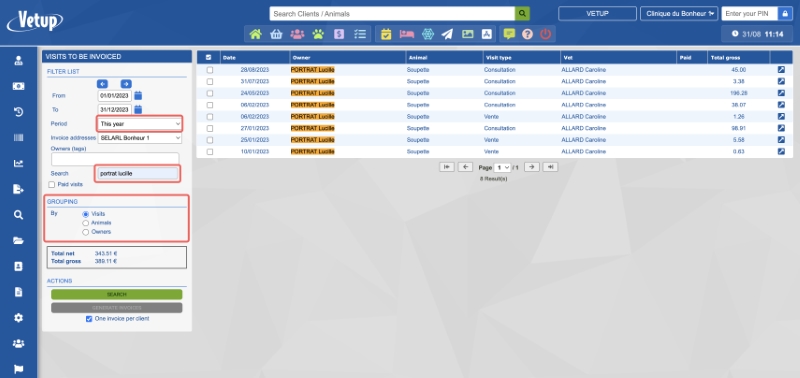
- Check the boxes of the invoices you want to create.
- You then have 2 options:
- If you click on « Generate invoices« , one invoice per visit will be generated (in this example, the creation of 8 separate invoices)
- If you check the box « one invoice per client » before clicking « Generate invoices« , a single invoice combining the different visits that have not been invoiced yet for a client will be generated (in this example, a single invoice combining the visits from 01/01/23 and 31/12/23 will be generated for the client Lucille Portrat).