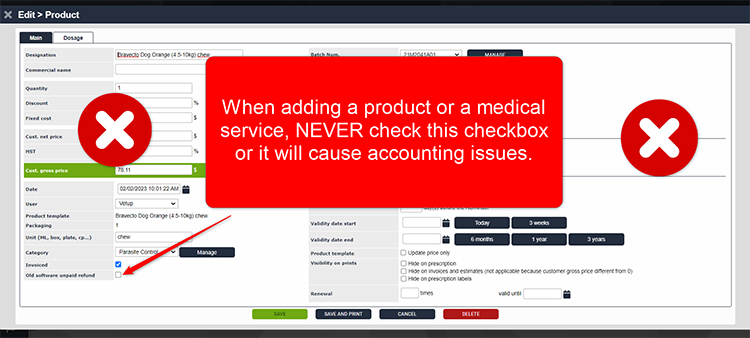Instructions for unpaid/credit from previous Software
When a debit or a credit is imported in Vetup from a previous Software the total amount is displayed on the right top corner of the client file.
If It’s a debit it is displayed in red and if it’s a credit, in green.
If the Balance displays 0, it means the client is not concerned or that debit or credit has already been recovered/used.
When facing a debit and if you want to recover it partially or totally please follow the steps below.
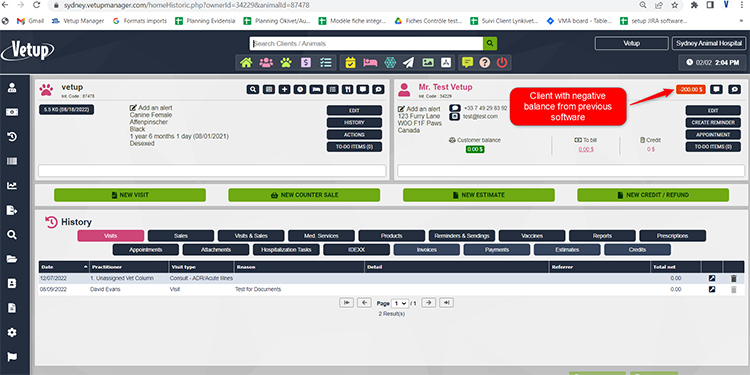
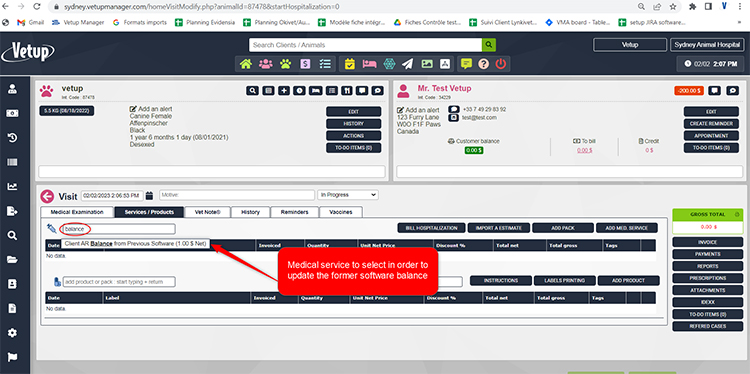
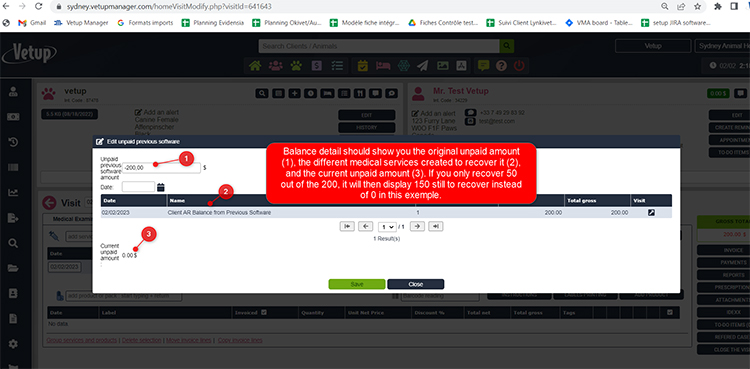
When facing a credit and if you want to use it partially or totally, please follow the steps below
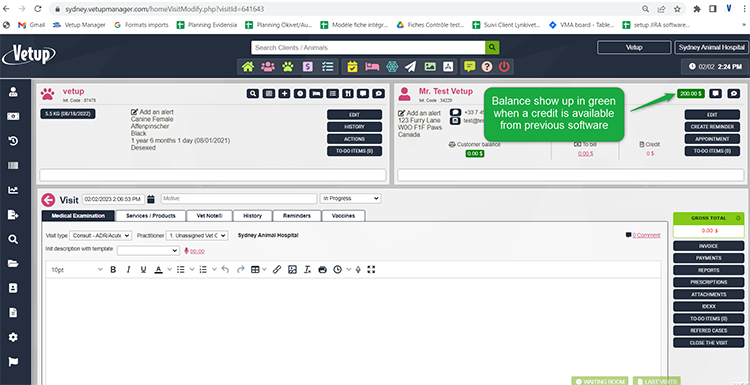
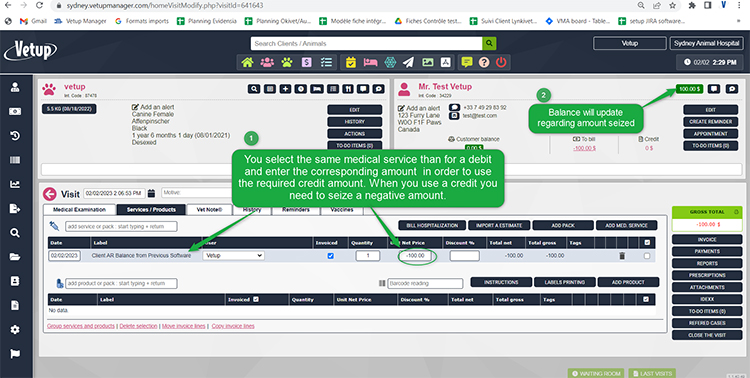
When balance is 0 do not use “Client AR Balance from Previous Software” medical service
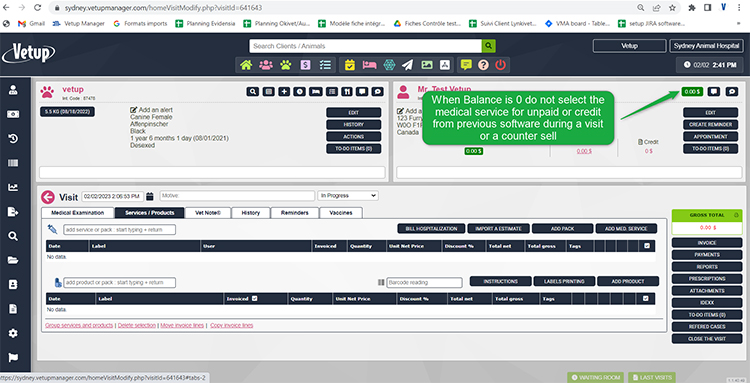
and DO NOT CHECK the checkbox below for any medical service or product details