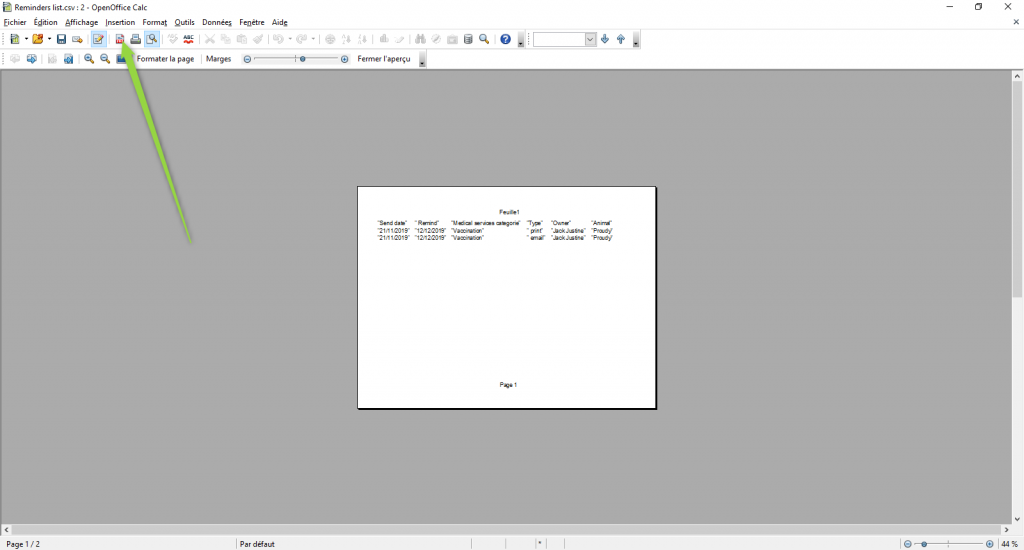Edit a list of your reminders
To print the list of your reminders,
Click on MEDICAL / REMINDERS
Select:
- If you want to edit this list according to the sending date or the reminder date
- The period concerned,
- SMS, email, letter or phone call depending on what you want to see appear on your document
and click on EXPORT TO EXCEL
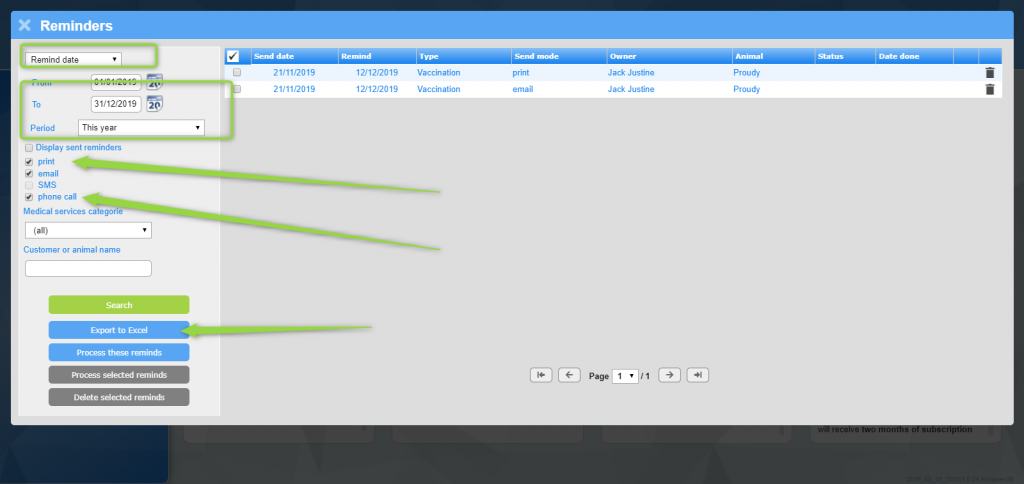
This will automatically produce a .csv list that you will be able to change to a .pdf list using your editing programme.